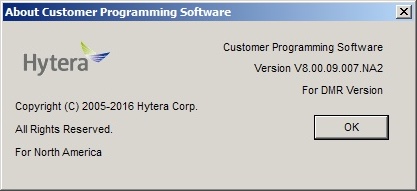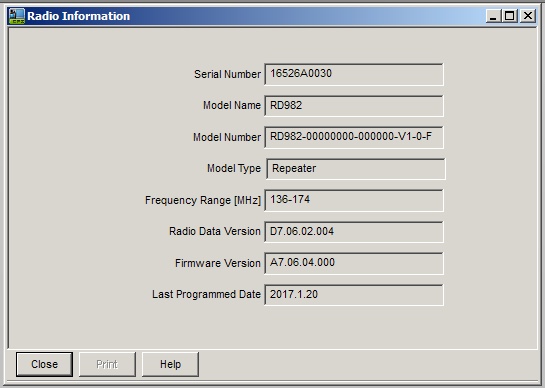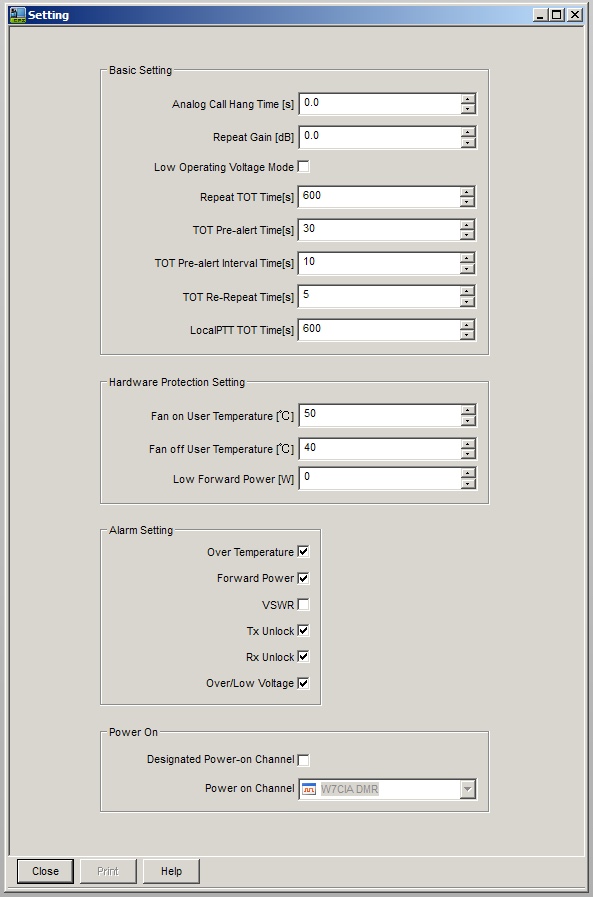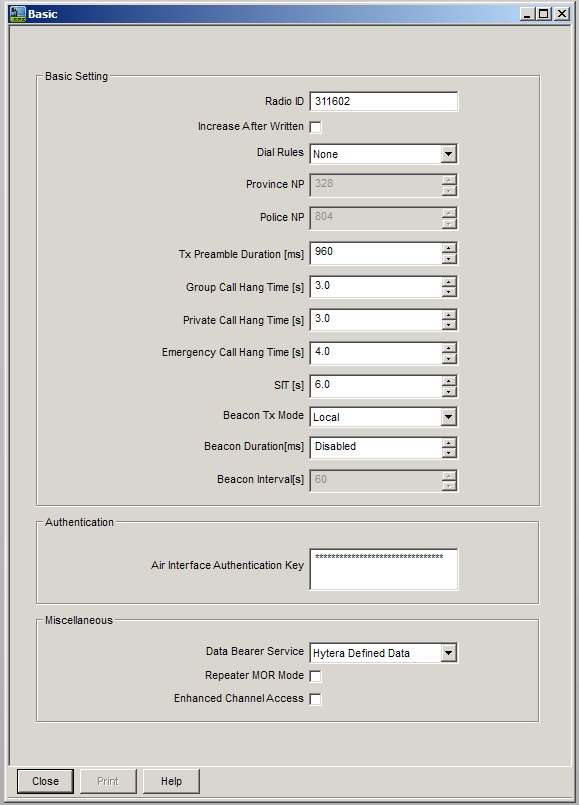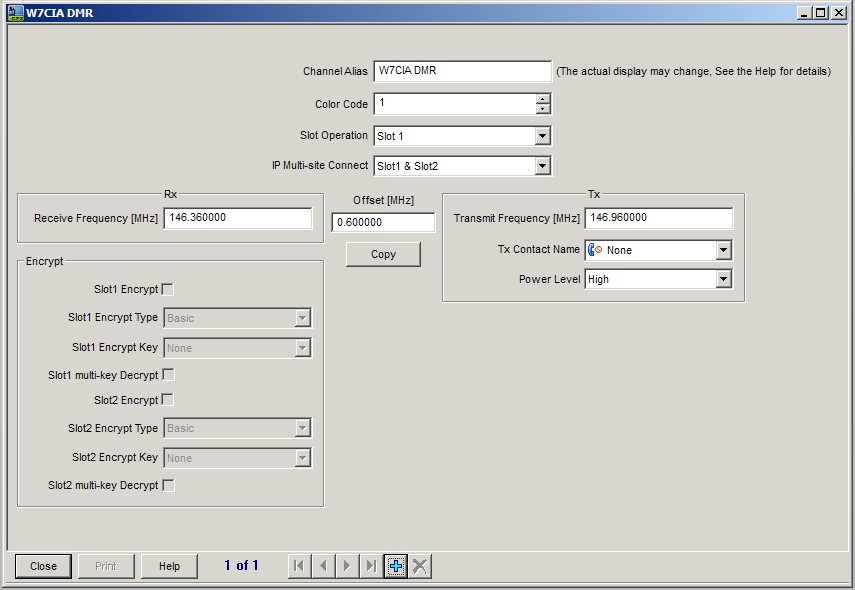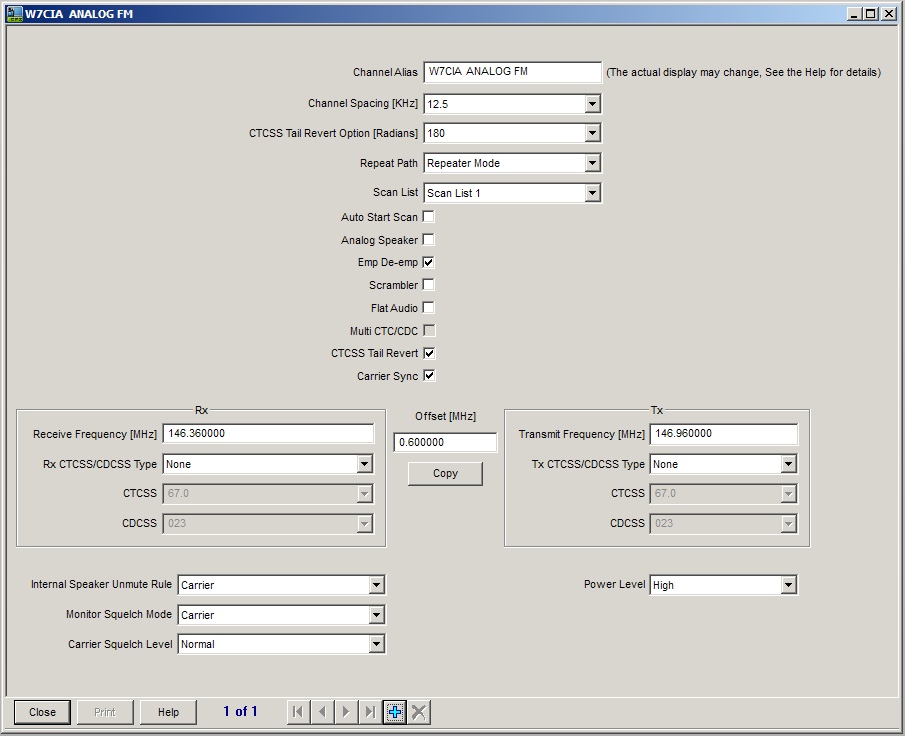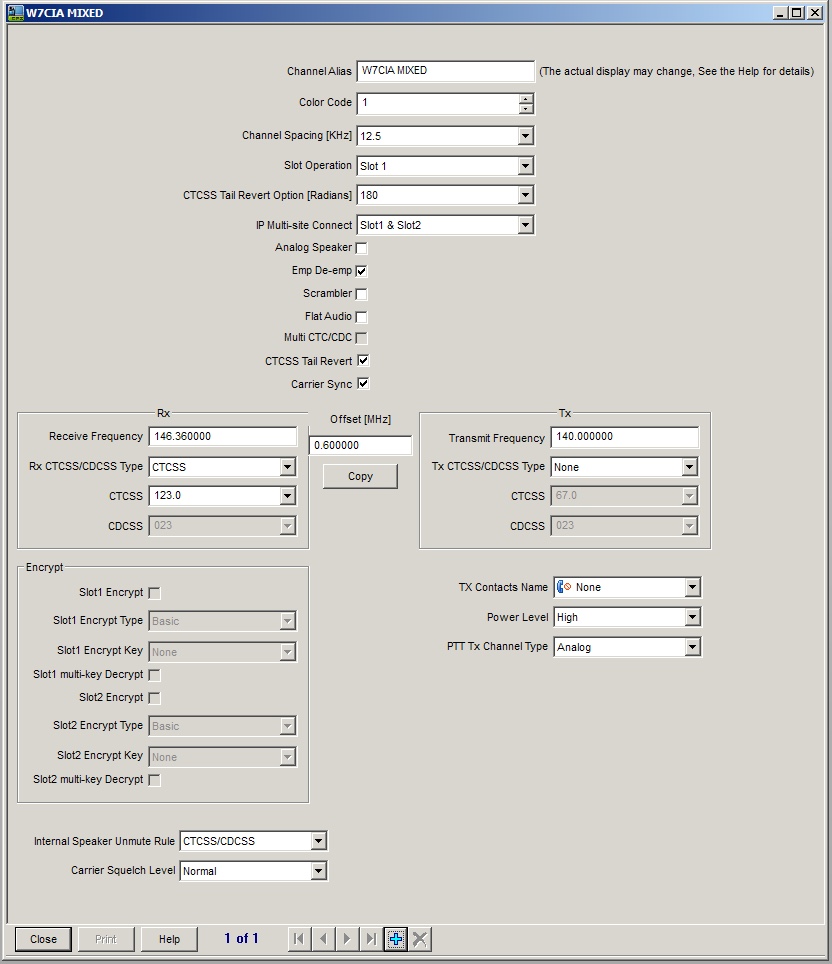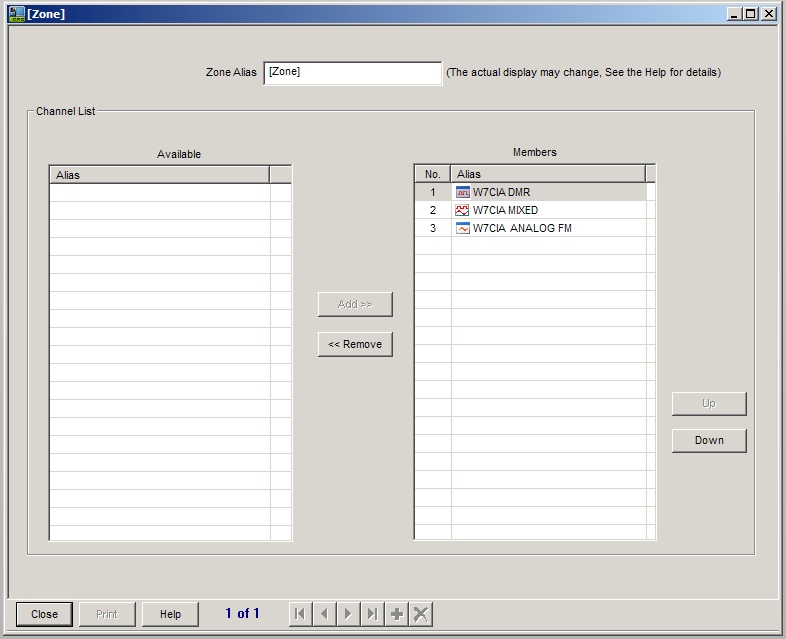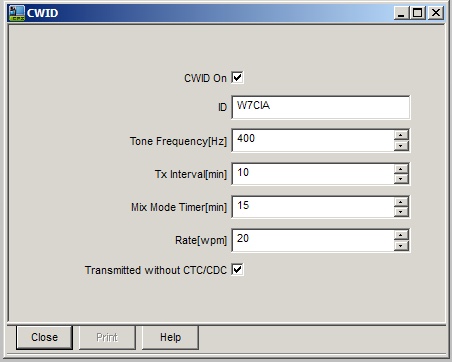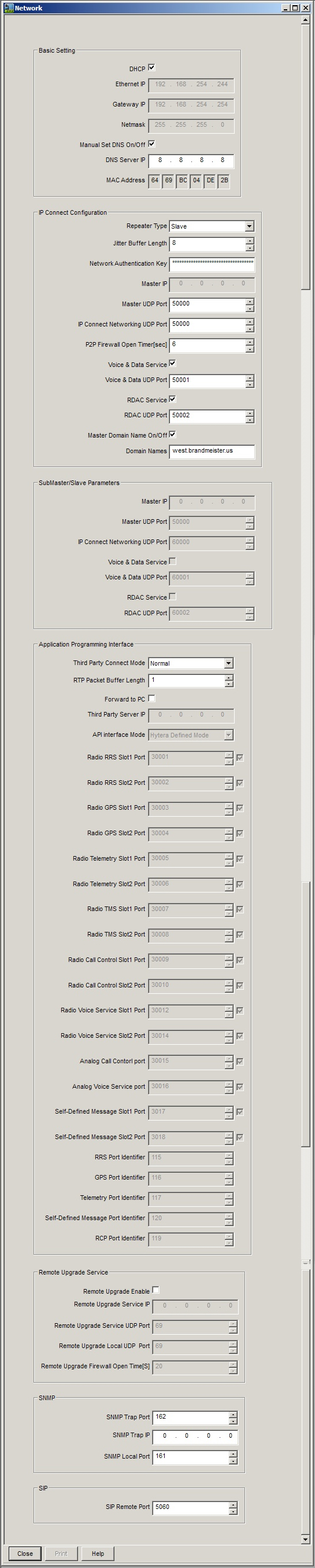Hawaii
|
Alaska
|
Pacific
|
Mountain
|
Central
|
Eastern
|
Puerto Rico
|
UTC
|
Guam
|
W7CIA VHF/2-Meter DMR Repeater
|
This repeater is available to support ARES Emergency Communications.
|
|
All information found on this page on configuring the Hytera RD-982 for operation on the Brandmeister Network
is based on Hytera firmware version 7.06.02.006. Differences in configuration may emerge as firmware
evolves away from version 7.06.02.006.
|
This page last updated 19 September 2019 to disclose changes to local channel programming. NOTE: The
Time-Slot 1 / Talk-Group 8 and Time-Slot 2 / Talk-Group 2 channels have migrated to Time-Slot 1 / Talk-Group
311603 and Time-Slot 2 / Talk-Group 311602 respectfully.
Table Of Contents
Introduction
The W7CIA VHF/2-meter repeater is a low level open repeater, located approximately 3 miles south of
Cascade, Idaho (e.g. 60 miles due north of Boise). The W7CIA repeater provides coverage
along the highway 55 cooridor, from south of Smith's Ferry (i.e. mile marker 85) to McCall.
TIP: If you are unfamiliar with DMR, please see the DMR PRIMER
page for an introduction to DMR and references to additional DMR introductory information.
It is absolutely essential that all operators become familiar with the DMR operating guidelines. These can be
found on the Idaho ARES web-site by clicking
here.
These guidelines provide a context regarding the shared resource nature of DMR and wide-area networked
repeater operation, and are structured to make the operating experience more enjoyable for all operators.
Operators who do not comply with the above mentioned guidelines may find themselves subject to FCC part 97.205(e) restrictions.
Operators hearing stations that do not adhere to the DMR operating guidelines
are encouraged to not respond to operators that operate in violation of the
guidelines in an effort to discourage poor operating practices.
| W7CIA VHF/2-Meter Repeater Access Parameters |
CALL
SIGN |
DMR
MARC
ID |
COLOR
CODE |
TX
ADMITTANCE |
DYNAMIC
TALK
GROUP
SLOT |
STATIC
TALK
GROUP
SLOT |
QTH |
Input
MHz |
Output
MHz |
MODE |
Timeout
Timer
Minutes |
| W7CIA |
311602 |
1 |
Color Code Free |
1 |
2 |
Cascade |
146.360 |
146.960 |
DMR |
10 |
Any operator using any Transmit Admittance other than Color Code Free will be requested to change their
code plug to Color Code Free before conducting further operation on the repeater. Any station operator
refusing to use Color Code Free will result in the exercise of 97.205(e) to exclude that station from
operation on the repeater, and any susbequent operation, in violation of 97.205(e), will be documented
and reported to the FCC. It's simple: Be courteous to other operators by using Color Code Free
and you won't have a problem. But if you use a mode that allows you to override other operator's
use of the repeater then you will permanently loose all operating privileges on the repeater.

The W7CIA Repeater has migrated from analog FM to Digital Mobile Radio (DMR) on 21 January 2017. This was
accomplished with the purchase and installation of a Hytera RD-982 VHF repeater from
White Cloud Communications.
Users with a standard analog FM transceiver will no longer be able to access the W7CIA repeater.
The primary reasons for this change are to increase the usable coverage foot-print through improved signal
quality, attain seamless wide area networking capability (i.e. global, national,
regional, and local coverage through the BrandMeister network), with a focus on statewide ARES communications capabilities.
![[Hytera RD-982 Front]](/img/_repeaters/W7CIA_RD982/rd985_FRONT.jpg)
Why Hytera Was Chosen: A number of people have asked why Hytera was chosen over Motorola. Since Motorola customer
programming software is a subscription service, there would be an on-going charge simply to
be able to maintain programming of the repeater. No such subscription charge exists with
Hytera. Pirating software is not an option, legally or ethically. Motorola may very well
be a viable choice for other repeater owners / operators if the subscription fee is not objectionable
to them, or if they have a business relationship with Motorola that negates the cost of the
subscription. Given a very balanced comparison of Motorola and Hytera repeater specifications,
and Hytera's more favorable retail pricing when compared to Motorola, Hytera simply made
the most economic sense.
Because of DMR's implementation of digital voice technologies, including Forward Error Correction (FEC),
DMR may offer a 25% to 30% greater coverage foot-print than standard analog FM technology. This gain
largely occurs because DMR provides the equivalent of a full-quieting signal (i.e. no noise) where the
analog signal falls into the noise floor as the signal becomes weaker. It is realized that the majority of DMR activity
in the USA is centered on 70cm UHF, but 2m VHF provides nearly a four-fold increase in coverage foot-print when compared to
70cm UHF, so the combination of DMR and VHF makes sense when considering coverage performance.
DMR Code Plug Parameters
TIME SLOT 2 IS RESERVED FOR LOCAL TRAFFIC USING TALK-GROUP 311602 ONLY. USE OF ALL OTHER TALK GROUPS, OR
THE USE OF PRIVATE CALL FEATURES, ARE RESTRICTED TO TIME-SLOT 1. ANY USER THAT OPERATES WITH ANY TALK GROUP
OTHER THAN TALK GROUP 311602 ON TIME SLOT 2 MAY FIND THEMSELVES SUBJECT TO A CFR TITLE 47 PART 97.205(e) EXCLUSION.
For those wishing to add the W7CIA VHF DMR Repeater to their DMR code-plug, the following programming
parameters should be employed:
| DMR Code-Plug Parameters |
| CHANNEL |
CHANNEL NAME |
TALK GROUP TYPE |
TIME-SLOT |
TALK-GROUP |
COLOR CODE |
TIME OUT |
| 1 |
VC PRI
PRIMARY LOCAL |
STATIC
(W7CIA, N7IBC, W7ELE, K1BMW) |
2 |
311602 |
1 |
180 |
| 2 |
VC SEC
SECONDARY LOCAL |
STATIC
(W7CIA, N7IBC, W7ELE, K1BMW) |
1 |
311603 |
1 |
180 |
| 3 |
BM ID 3116 |
DYNAMIC |
1 |
3116 |
1 |
180 |
| 4 |
BM MT 3130 |
DYNAMIC |
1 |
3130 |
1 |
180 |
| 5 |
BM NV 3132 |
DYNAMIC |
1 |
3132 |
1 |
180 |
| 6 |
BM OR 3141 |
DYNAMIC |
1 |
3141 |
1 |
180 |
| 7 |
BM TX 3148 |
DYNAMIC |
1 |
3148 |
1 |
180 |
| 8 |
BM UT 3149 |
DYNAMIC |
1 |
3149 |
1 |
180 |
| 9 |
BM WA 3153 |
DYNAMIC |
1 |
3153 |
1 |
180 |
| 10 |
BM ZONE 7 |
DYNAMIC |
1 |
31097 |
1 |
180 |
| 11 |
BM TAC 5 |
DYNAMIC |
1 |
8955 |
1 |
180 |
| 12 |
BM SNARS 31328 |
DYNAMIC |
1 |
31328 |
1 |
180 |
| 13 |
BM SOCAL 31066 |
DYNAMIC |
1 |
31066 |
1 |
180 |
| 14 |
BM NORCAL 31068 |
DYNAMIC |
1 |
31068 |
1 |
180 |
| 15 |
BM ARES-ID 31160 |
STATIC |
1 |
31160 |
1 |
180 |
| 16 |
BM EMCOM 9911 |
STATIC |
1 |
9911 |
1 |
180 |
Dynamic talk-groups (i.e. push-to-talk talk-groups), residing on time-slot 1, are available to stations directly using the W7CIA DMR
repeater with DMR Tier II equipment.
Dynamic talk-groups on time-slot 1 may be scheduled to operate as static talk-groups to coincide with specific
NET activiies.
Note that the BM prefix in the channel naming indicates that the channel is routed to
the BrandMeister network.
NOTE: Dynamic talk-groups are advisory. Technically, it is possible to program any talk-group into your
radio's code-plug file and use it. There are no technical restrictions applied by the repeater or the
BrandMeister network with respect to dynamic talk-groups. However, the repeater trustee recommends that
operators adhere to using the talk-group listing above in as much as is practicable.
Information on the W7CIA repeater that is published on BrandMeister can be viewed by clicking
here.
Station operators are requested to limit their use of high-volume traffic talk-groups, such as California
statewide 3106 or USA Nationwide 3100. If you need to use a high-volume talk-group, please limit that usage
to making a call and then move to a talk-group with lower traffic volume.
Private Calls
Stations making Private Calls are asked to restrict private calls to time-slot 1. Private Calls, whether
initiated while on a talk-group, or programmed by setting the TX Contact to a private call contact,
can be carried out on time-slot 1. If you do not use a pre-programmed channel for a private call, please
make sure that you are on a channel that specfies time-slot 1 prior to initiating a private call. If you
are on a time-slot 2 channel when you receive a private call, please, at your earliest convenience,
coordinate a pause and switch to a time-slot 1 channel prior to resuming a private call.
W7CIA Repeater Block Diagram
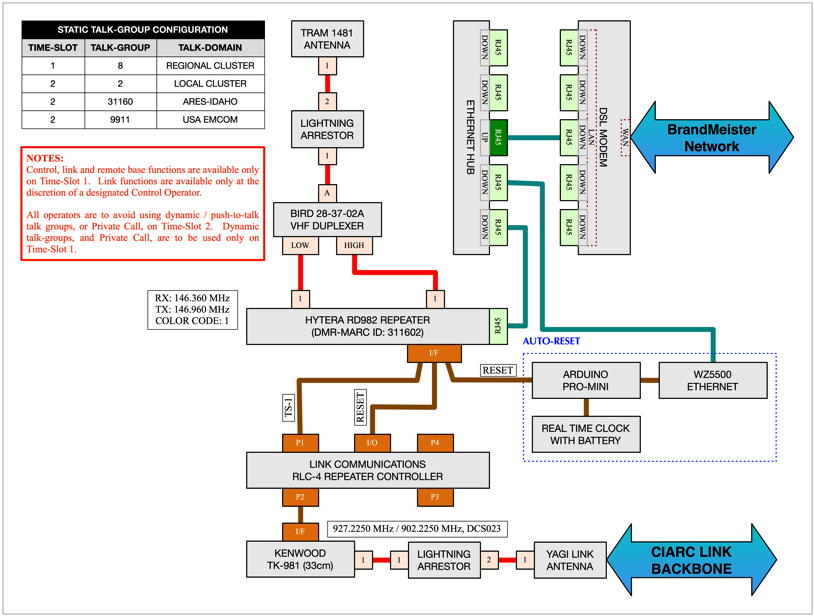
The following observations regarding interfacing through the accessory connector may be of interest to others:
-
Using the Customer Programming Software, a GPIO pin can be programmed to provide either an active
high or active low signal, triggered from a Voice or CTCSS/CDCSS detector. This signal
appears to function only in association with Time Slot 1. This signal can act as a COS
signal to a repeater controller, and allows an analog connection (such as an analog FM link radio)
to be interfaced to the repeater. There is not option in the Customer Programming Software to
select a time-slot dependent source for this signal.
-
Audio on the accessory connector can be routed to/from either Time Slot 1 or Time Slot 2, but given
the limitations of the COS signal above, it is only practical to use Time Slot 1.
-
The Customer Programming Software provides several options when determining whether repeat audio or
externally keyed audio has priority. The options include:
-
Repeat audio has priority
-
External PTT audio has priority
-
First come - first serve
The W7CIA repeater is programmed to give repeat audio priority over external PTT (i.e. 33cm link) audio.
W7CIA Repeater Coverage Footprint
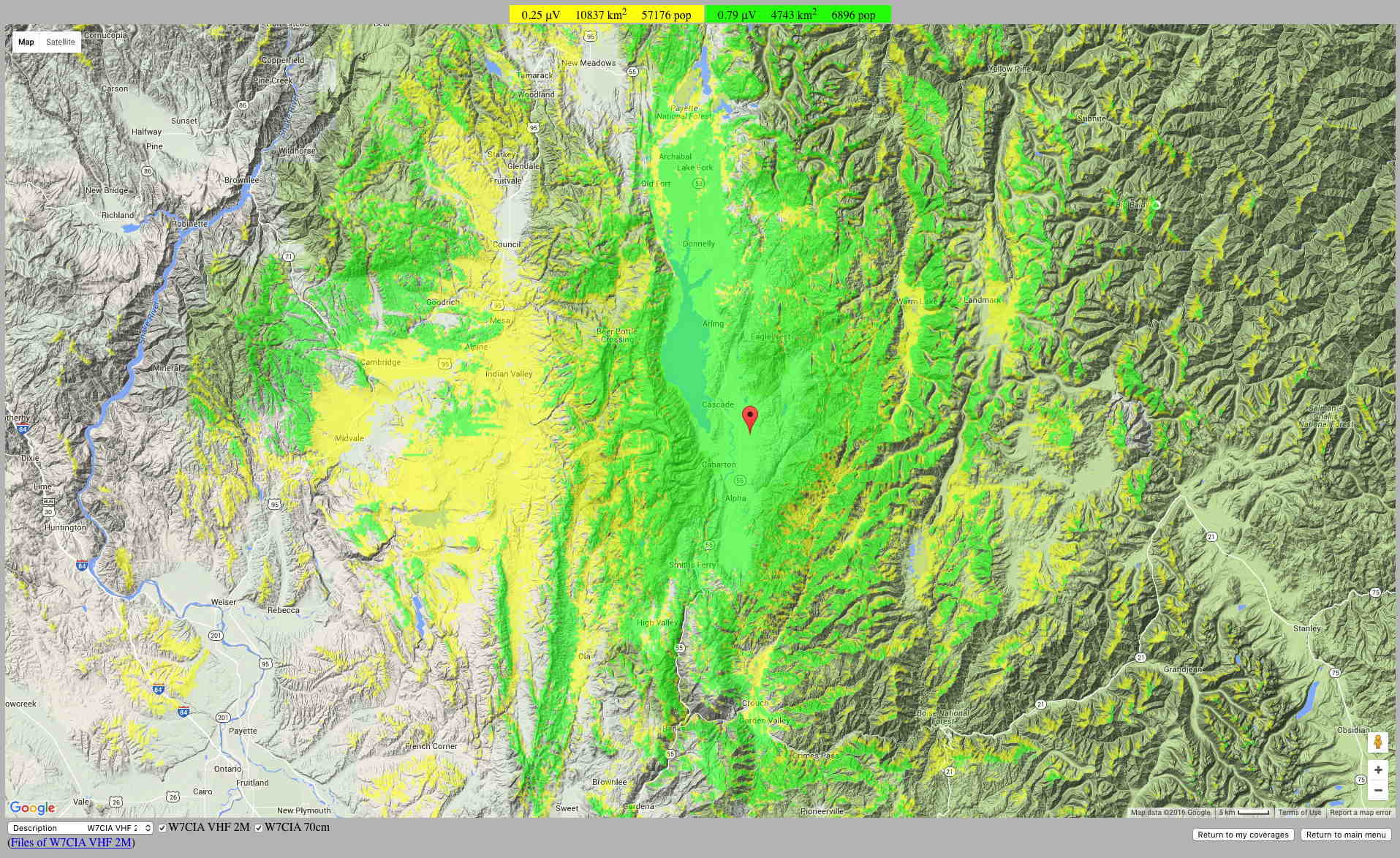
Roaming Support
Roaming provides for the automatic channel selection between two repeaters when driving out of coverage from
one repeater and into coverage of another repeater. The W7ELE repeater and W7CIA repeater are configured to
cooperatively support roaming, using static talk-groups, to support automatic selection of the most favorable
repeater. If the operator's radio supports roaming, this means that the operator will not have to
manually select the best repeater as they move in and out of coverage while mobile or portable.
This repeater has been reconfigured to support ROAMING. The repeater will transmit a beacon of a duration of
4320 milliseconds every 60-seconds. Radios that have roaming support, such as Hytera and Motorola, can be programmed
to support roaming on static talk-group channels. Static talk-groups available for roaming include:
-
31160 ARES Idaho on Time-Slot 1
-
3116 Idaho Statewide on Time-Slot 1
-
311603 LOCAL on Time-Slot 1
-
311602 LOCAL on Time-Slot 2
For the purpose of explaining roaming, the following discusses how roaming works with Hytera radios:
Hytera radios creates roaming lists, which are analogous to a scan list, but differ from a scan list in
that the roam list contains channels on different repeaters that contain the exact same content (i.e. the
same talk-group). When creating a code plug, the roam list are constructed first, and then the channels
that are to be used with roaming are then subscribed to the appropriate roam list.
The following roaming lists would be created:
-
31160 ARES Idaho
-
3116 Idaho Statewide
-
311603 LOCAL on TIME SLOT 1
-
311602 LOCAL on TIME SLOT 2
Then the individual channels that use the talk-groups and time-slots as appropriate for static-talk
group operation on the repeater, are then configured to subscribe to the appropriate roaming list:
-
The 31160 ARES Idaho channel programmed for the W7CIA and W7ELE repeaters are set to subscribe
to the 31160 ARES Idaho roaming list.
-
3116 Idaho Statewide channel programmed for the W7CIA and W7ELE repeaters are set to subscribe
to the 3116 Idaho Statewide roaming list.
-
311603 LOCAL channel programmed for the W7CIA and W7ELE repeaters are set to subscribe
to the 311603 LOCAL roaming list.
-
311602 LOCAL channel programmed for the W7CIA and W7ELE repeaters are set to subscribe
to the 311602 LOCAL roaming list.
Lastly, the code plug is modified to assign a programmable button to be used to place the radio into or
out of roaming mode.
Once the radio is properly programmed to support roaming, the appropriate channel that is included in
roaming support is then selected on the operator's radio and the radio is then placed into
roaming mode.
With the radio in roaming mode, the radio monitors the beaconing of the repeater. If the repeater signal
strength falls below a specified Relative Signal Strength Indicator (RSSI) threshold, the radio will try
to find a new master repeater site by scanning the channels contained within the active roaming list. If a new
master site is found that has better performance, the radio will automatically switch to that channel. If
no better master site is found, the radio will remain on the current channel (which is what will happen
the station moves out of range of a master site and coverage from another master site is not available).
In essence, the operator's radio is voting on which repeater has the best coverage and always maintains
a channel selection on the best repeater.
Roaming relieves the operator of having to manually monitor the repeater signal strength (or the station
geopgraphical position) and switch channels, and this helps to maintain communications in a linked repeater network.
NOTE: Not all radio manufacturers support the roaming feature. Motorola and Hytera radios are know to
support roaming. Your mileage may vary.
NOTE: Because the repeaters are periodically beaconing so that the Relative Signal Strength Indication (RSSI)
of the operator's radio can perfrom the voting process, the beaconing will cause all radio receivers operating
on a repeater that supports voting to exit power savings mode at a repitition rate equal to the beaconing
rate (i.e. once every 60-seconds). Beaconing may result in faster discharge of a portable radio
battery than might be experienced on an inactive non-beaconing repeater. Beaconing occurs at a 5%
duty cycle, with the W7CIA repeater beaconing for 3000 milliseconds every 60-seconds and the W7ELE
repeater beaconing for 3000 milliseconds every 70-seconds. The offset intervals are intended to skew the
beacons on the respective repeaters so that overlapped beaconing is less unlikely. A 5% duty
cycle, per beaconing repeater, represent 42 minutes over a 14-hour period that a receiver will not operate
in battery savings mode.
NOTE: Images for the RD-982 Repeater customer programming software below, have not been updated
to indicate the beaconing configuration change. This notice will be removed when the images are updated.
GPS / APRS Support
IMPORTANT
Because GPS / APRS data requires the use of a time-slot, and have the potential to cause interference
to other users (including the potential to subscribe to a different dynamic talk-group), users should
disable automatic GPS data beaconing (i.e. beaconing based on time intervals or distance intervals).
Transmission of GPS data associated with either Push-To-Talk (PTT) activity or manually transmitting
GPS data are allowed as this occurs under the control of the operator and will not present a risk of
interference to other operators.
NOTE: Images for the RD-982 Repeater customer programming software below, have not been updated
to indicate the GPS data forwarding configuration change. This notice will be removed when the images are updated.
Hytera RD-982 Wish List
After running the Hytera RD-982 repeater for several months, there are several issues that have
been encountered that could easily be addressed by changes to the operation of the repeater firmware,
and, in some cases, would also require changes in the Customer Programming Software. Each of these
issues is discussed individually below, along with a proposed solution, and a customer work-around (if
available). The proposed solution is not necessarily the only solution, but provides a reference point
for discussion.
-
AUTOMATIC RECOVERY OF NETWORK SERVICES
ISSUE:
Loss of IP connectivity to a Master Server.
A separate article had been posted on how to implement the IP reset device with an Arduino,
Real Time Clock and W5500 Ethernet board. There has been a complete re-write of the code
for this device, and a migration from an Arduino Pro Mini to a SparkFun Red Board. The migration
to the SparkFun Red Board was required when it was discovered that the SPI signal levels on
the Arudino Pro Mini are only within specification if a USB adatper is attached to the board.
The SparkFun Red Board has built-in USB support and does not suffer from out of specification
SPI signal levels. A re-write of the article and posting of code is pending. This article will
be updated with further information when the updated article is available.
This issue occurs with the BrandMeister Amateur Radio network, and after extensive data collection,
appears to be related to expiration of the DHCP lease and assignment of a new WAN / Public IP address
to the DSL Modem/Router. It is apparent that the firmware within the RD-982 repeater does not
monitor the public IP address. It is not known exactly how the RD-982 firmware behaves during
reset / BOOT, but it is known that a reset / BOOT of the RD-982 always results in re-establishing
communications between the RD-982 and the BrandMeister network. The root cause of this issue
lies in using internet services that use DHCP. Further, those services, a DSL subscription
provided by Frontier Communications, have been observed to assign a new address, using DHCP,
where network activity is occuring at 5-minute intervals. From an external observational
perspective, it is as if Frontier Communications has a 0-time, or very near to zero time DHCP
lease expiration time.
Refer to the block diagram above for physical network topology information.
PROPOSED SOLUTION:
This issue could be prevented if the RD-982 were installed with internet networking services that
uses a fixed IP address. In the absence of a fixed IP address, a method or recovery in a DHCP
addressing environment would require detecting when the public IP address changes and then trigger
a reset / RE-BOOT of the RD-982 to restore network services.
Detection of a change in the public IP address can be performed by issuing an HTTP query to
checkip.dyndns.org and comparing the reported
public IP address to a previously stored acquisition of the public IP address, then responding to
a change in public IP address by issuing an RD-982 reset and storing the new public IP address. Alternate
sources of obtaining the public IP address can be had by implementing a PHP web-page and having
that page return the value of the HTTP_CLIENT_IP environmental variable (or alternate
environmental variable as apporpriate), using the PHP
getenv function.
CUSTOMER WORK-AROUND:
An embedded microcontroller implements the very recovery described immediately above.
An Arduino Pro Mini
microcontroller, interfaced to a DeadOn RTC break-out board
and a W5500 Ethernet module (which is
connected to the same Ethernet HUB as the RD-982 repeater) is used to perform an automated
recovery without intervention by the system operator. The RD-982 repeater will be automatically
reset under the following circumstances:
-
Ten minutes after a power-up event, giving the upstream router sufficient time to
boot and acquire internet services.
-
Once per day, at 5:30 AM.
-
Whenever a change to the public IP address of the repeater is observed
Additionally, a DTMF controlled RESET is wire-OR'ed to support remote user reset of the
repeater by DTMF command (restricted to a Time Slot 1 channel).
Note that the Customer Programming Software data must be configured to support an external
RESET of the RD-982, with the RESET function assigned as an active low signal on GPIO4 (i.e.
pin 3 of the 26-pin accessory connector).
These repeater reset facilities are intended to provide sustained connectivity with the
BrandMeister network while avoiding having to have direct physical interaction with the
repeater to sustain these services, and at minimal cost (e.g. approximately $40).
To view a complete article that describes the IP Reset module, including source code, GNU Free Software
license, schematic and parts list, please click
here.
-
RADIO ID LIMITS
ISSUE:
The RD-98X series repeaters and Customer Programming Software support applying ranges of
radio ID numbers to enable access to the repeater or repeater network services. One would
think that the contents of these lists could also be structured to exclude a specific
radio ID.
It is known that Brandmeister is against such exclusions. It is also known that
FCC part
97.205(e) specifically provides for such exclusions.
This item is not here for philosphical debate, to determine if a network policy should take
precedence over an FCC regulation, or the merits of that FCC regulation, but simply intends to address the technical
defficiences of a feature that already exists. As it currently exists, the feature is
unusable on Amateur Radio.
The RD-98X Customer Programming Software assumes a linear ordering of radio ID values, with
fairly small integer values. All well and fine for a finite sized commercial radio network
with a limited number of client radios. Amateur Radio's requirements, in this case, far
exceed the needs of most commercial configurations. Amateur Radio networks, such as Brandmeister,
overload the radio ID value to represent both a geographical region, and a unique ID within that
region. Individual radios primarily use a 7-digit integer value for the radio ID, where the
four most significant digits indicate the geographical area and the least significant three
digits indicate the unique radio ID within the geographical area. For example, the individual
ID for W7CIA is 3116004, where 3116 indicates a geographical area within the state of Idaho and
004 is the unique radio ID within that geographical area. The Hytera CPS implements a very rigid
structure to radio ID inclusions, using a linear block struction with very small integer values,
with limited ranges of values within each block, and is wholly inadequate for any network where
large integer values are used for radio IDs.
PROPOSED SOLUTION:
Inclusion ranges should simply contain two fields, comprised of a starting ID value and an ending
ID value. Any radio ID that falls within the inclusive range of the starting ID value and the
ending ID value should be granted access. Such an implementation would not exclude ID values
based on the size of the integer radio ID value.
With such an implementation, an exclusion could be encoded by including the full range of ID
values above and below the radio ID to be excluded. For example, if 3116048 were to be excluded,
a minimum ID of 0 and a maximum ID of 3116047 in the first entry, followed by a minimum ID of
3116049 and a maximum ID of 9999999 in the second entry, would support such an exclusion.
The above observations ane recommendations were published on 3 February 2017, updated on 24 May 2017, and are based on
Hytera RD-982 Firmware Version A7.06.04.000 with radio version D7.06.02.004. Each of these issues
could be resolved by software update as each is rooted in software behavior.
Hytera RD-982 Accessory Connector
![[Hytera RD982 Rear]](/img/_repeaters/W7CIA_RD982/RD982_REAR.jpg)
The following information was obtained from a pdf file that contains the RD-98X revision 3.5
service manual for the UHF version of the repeater. The accessory connector is a D-SUB 26-pin type.
A DSUB 26-pin connector, compatible with the RD-982 accessory connector, can be ordered from
DigiKey.
No connector is provided with the repeater when purchased.
|
PIN
|
NAME
|
DESCRIPTION
|
|
1
|
NC
|
|
|
2
|
GND
|
|
|
3
|
DB26_GPIO4
|
GENERAL I/O INTERFACE WITH FUNCTION DEFINED THROUGH THE CPS
|
|
4
|
SWB+
|
|
|
5
|
NC
|
|
|
6
|
AGND
|
|
|
7
|
TXAUDIO
|
EXTERNALMIC SIGNAL INPUT, SUBJECT TO CPS SETTINGS
|
|
311603
|
RXAUDIO
|
RX FILTER / FLAT AUDIO OUTPUT, SUBJECT TO CPS SETTINGS
|
|
9
|
GND
|
|
|
10
|
D+
|
WHEN THIS PIN ISUSED FOR USB, USB OF MM10
|
|
11
|
GND
|
|
|
12
|
DB26_GPIO2
|
GENERAL I/O INTERFACE WITH FUNCTION DEFINED THROUGH THE CPS
|
|
13
|
ACC_IO2
|
ACCESSORY IDENTIFICATION PIN (NOT DEFINED)
|
|
14
|
PROM IN
|
NOT DEFINED
|
|
15
|
ACC_IO3
|
ACCESSORY IDENTIFICATION PIN (NOT DEFINED)
|
|
16
|
DB26_PTT_IN
|
PROGRAMABLE INPUT PIN (PTT BY DEFAULT) VALID FOR LOW LEVEL, CONFIGURABLE VIA CPS
|
|
17
|
GND
|
|
|
18
|
PF_DET
|
NOT DEFINED
|
|
19
|
D-
|
WHEN THIS PIN IS USED FOR USB, USB OF MMP10 WILL BE DISABLED
|
|
20
|
DB26_GPIO3
|
GENERAL I/O INTERFACE WITH FUNCTION DEFINED THROUGH THE CPS
|
|
21
|
GND
|
|
|
22
|
DB26_GPIO5
|
GENERAL I/O INTERFACE WITH FUNCTION DEFINED THROUGH THE CPS
|
|
23
|
DB26_GPIO6
|
GENERAL I/O INTERFACE WITH FUNCTION DEFINED THROUGH THE CPS
|
|
24
|
SLOTA_AUDIO
|
1. AUDIO OUTPUT OF RX SLOT A, 2. SELECT DIGITAL MODE VIA THE CPS
|
|
25
|
SLOTB_AUDIO
|
1. AUDIO OUTPUT OF RX SLOT B, 2. SELECT DIGITAL MODE VIA THE CPS
|
|
26
|
RSSI
|
RSSI INDICATION OUTPUT (RESERVED)
|
Note that the text description on pin 10 appears to be incomplete, which is how it appears in the original
pdf file. Both pin 10 and pin 19 pin descriptions are paired, and refer to disabling the
USB interface on the 10-pin front panel connector.
A review of the RD-98X schematic shows all of the GPIO pins terminated to +5V with a 10KΩ pull-up
resistor. When configured as an output, the GPIO pins are driven by a saturated transistor, with the
collector buffered to the pin using a 470Ω resistor. When configured as an input, the pin drives
a 33kΩ resistor in series with a 10KΩ resistor that is internal to an MUN5214DW1T1, and
drives the base of the MUN5214DW1T1 transistor, which has a grounded emitter. The internal transistor
also has a 47KΩ resistor from the base to emitter. With this termination, an input pin that is
not connected to any external circuit should have a quiescent high state at 4 volts.
The CPS provides the following options for programming the function of the GPIO pins:
|
PIN
|
NAME
|
OPTION
|
| 12 |
DB26_GPIO2 |
| None |
| Ext Mic PTT |
| Carrier Detect |
| CTCSS/CDCSS Detect |
| Repeater Knockdown |
| Channel Steering 1 |
| Channel Steering 2 |
| Channel Steering 3 |
| Channel Steering 4 |
| Telemetry VIO 1 |
| Telemetry VIO 2 |
| Telemetry VIO 3 |
| Telemetry VIO 4 |
| Monitor |
| Reset |
| Major Alarm |
| Minor Alarm |
| Major & Minor Alarm |
| Voice Detect |
| Repeater Disable |
| Launch High Power |
| Voice or Carrier Detect |
| Voice or CTCSS/CDCSS Detect |
| Remote PTT Detect |
| Contact Select 1 |
| Contact Select 2 |
| Contact Select 3 |
| Contact Select 4 |
| Tx Slot Switch |
|
| 20 |
DB26_GPIO3 |
| 3 |
DB26_GPIO4 |
| 22 |
DB26_GPIO5 |
| 16 |
DB26_PTT_IN |
| None |
| Ext Mic PTT |
| Repeater Knockdown |
| Reset |
| Repeater Disable |
| Launch High Power |
|
| 23 |
DB26_GPIO6 |
The CPS also provides the following pin reference:

Hytera RD-982 Customer Programming Software Information
The following images illustrate how to program the Hytera RD-982 to participate on the
BrandMeister network,
using Hytera Customer Programming Software version V8.0.09.007.NA2.
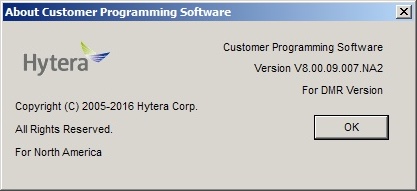
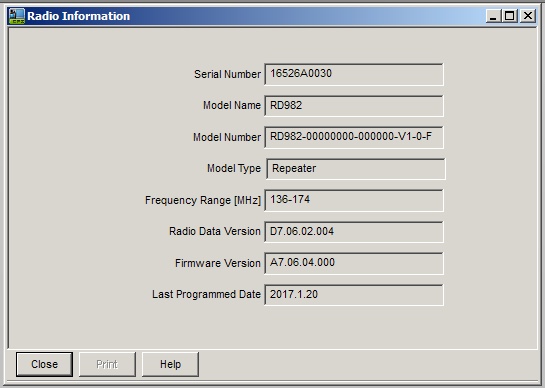
The only change made to the settings was to increase the time-out timer period to 600 seconds,
or 10 minutes.
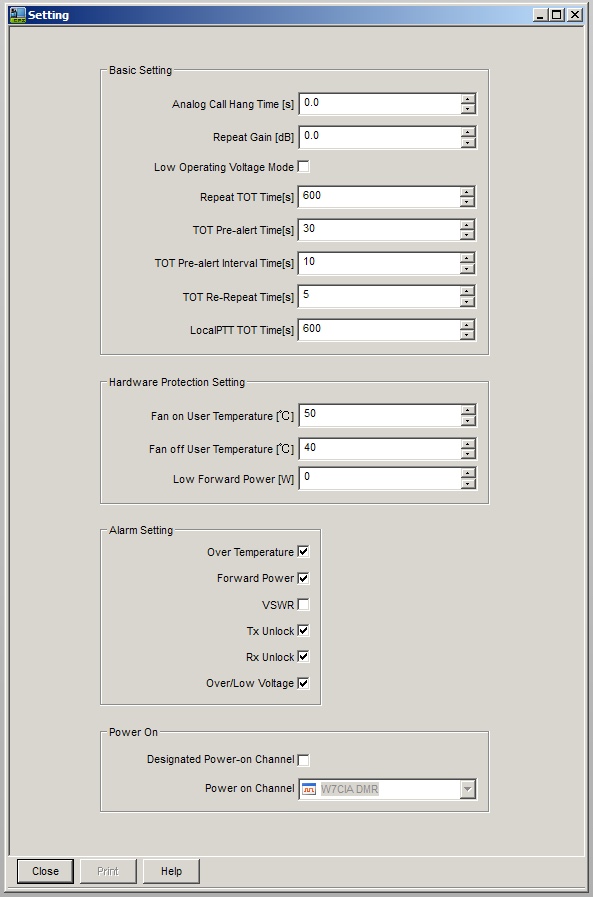
The Basic settings must include setting the Radio ID to the repeater's
DMR-MARC assigned ID.
Please note that the Group Call Time[s] field has been set to 1.0 seconds, based on a query of
what users of Motorola repeaters are using. The value of this field is not properly depicted
in the image below.
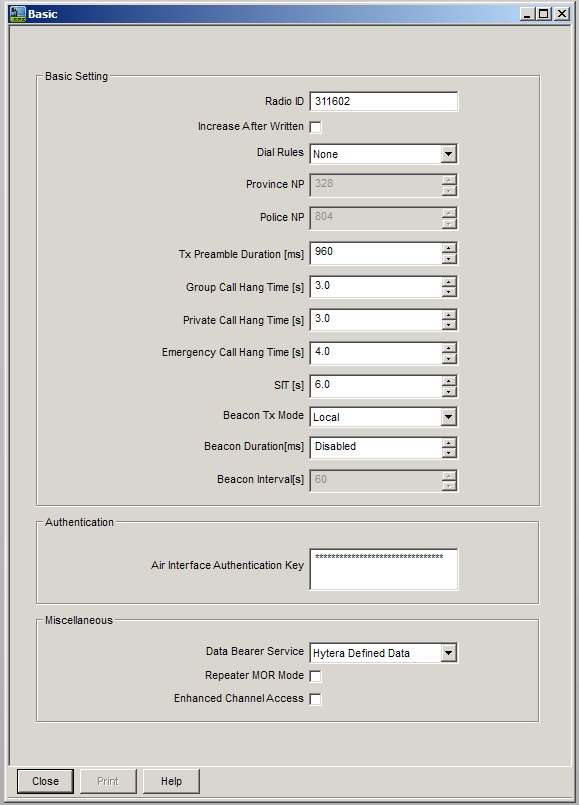
A single Digital Channel is programmed to support connection to the
BrandMeister
network. It is important that the IP Mult-site Connect pop-up menu have the
Slot1 & Slot2 menu item selected. No contacts need be programmed, and the digital
channel should have the Tx Contact Name set to None. This channel will be
used as the default channel.
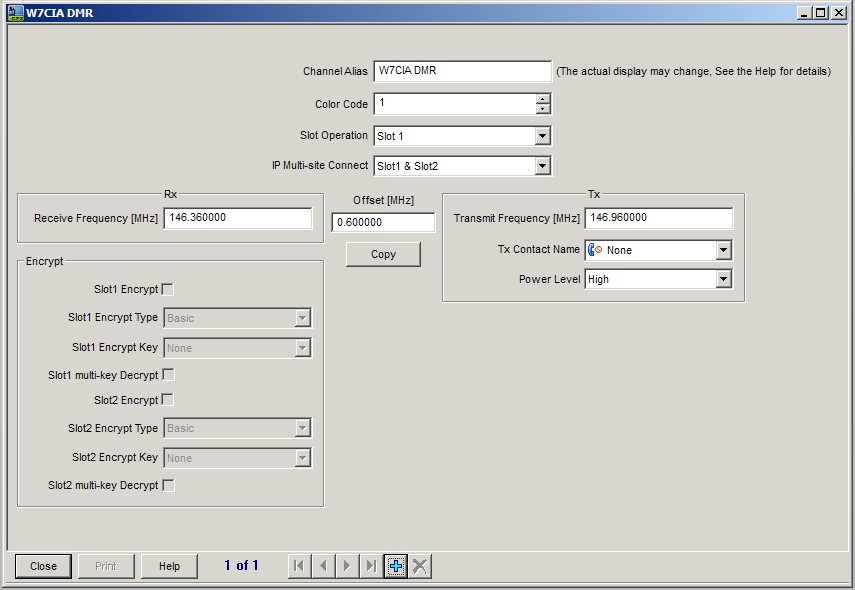
Although an Analog Channel is not required, it may be useful to perform repeater service
and diagnostic tasks where analog test equipment may be the only equipment available.
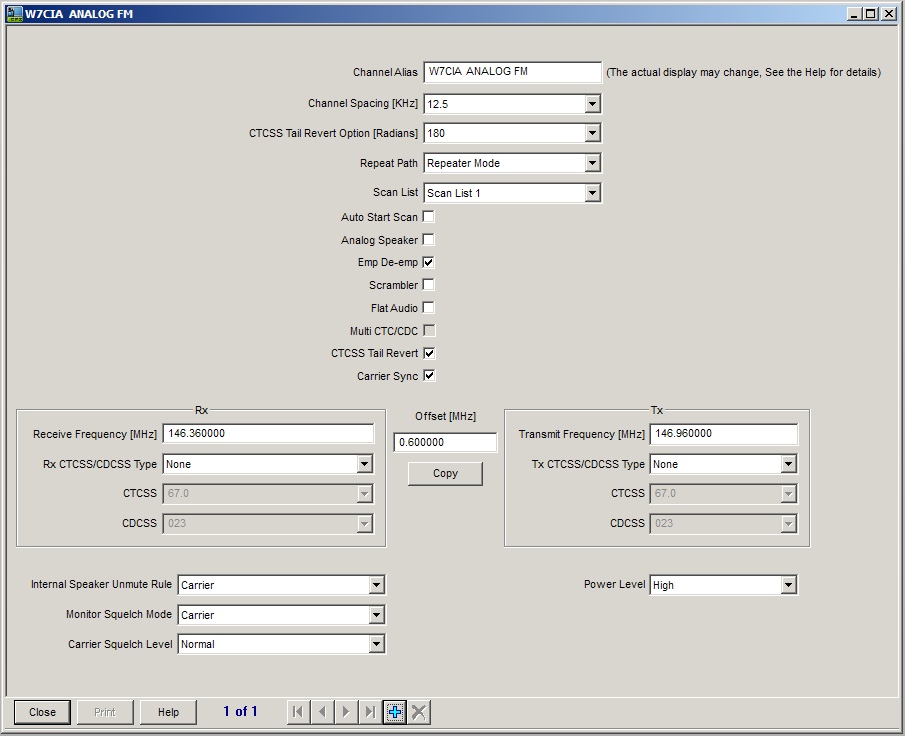
A Mixed Channel is not necessary but was programmed to support experimentation
with this feature.
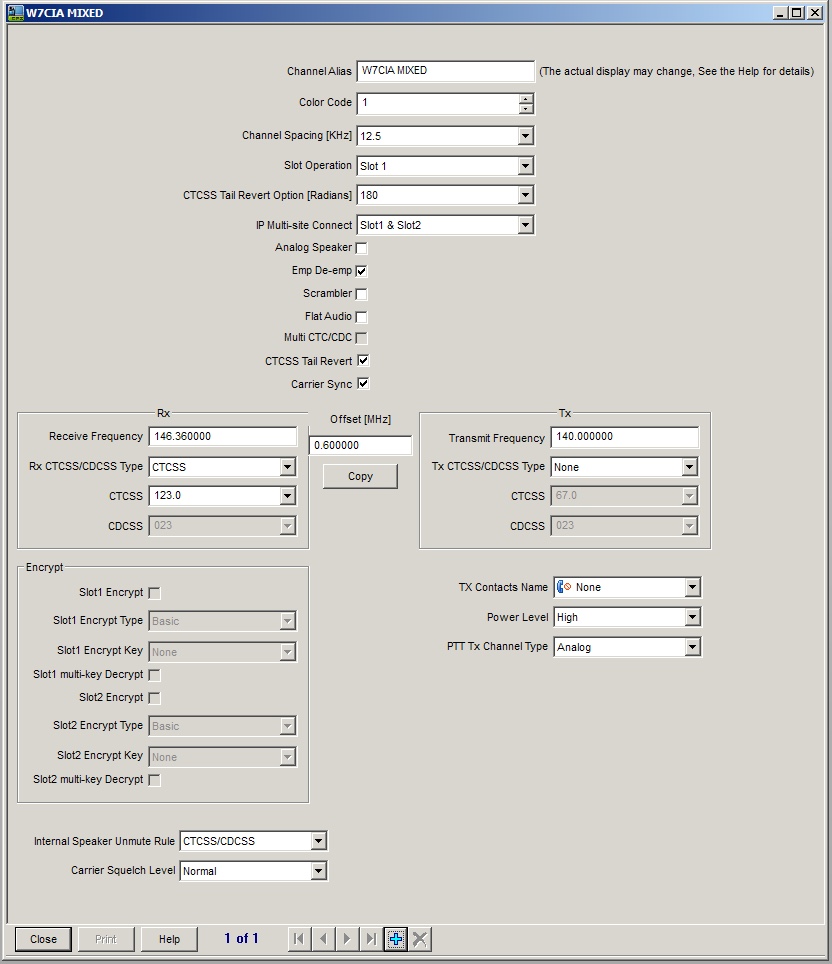
The Digital Channel, Analog Channel and Mixed Channel are added to
the memory zone.
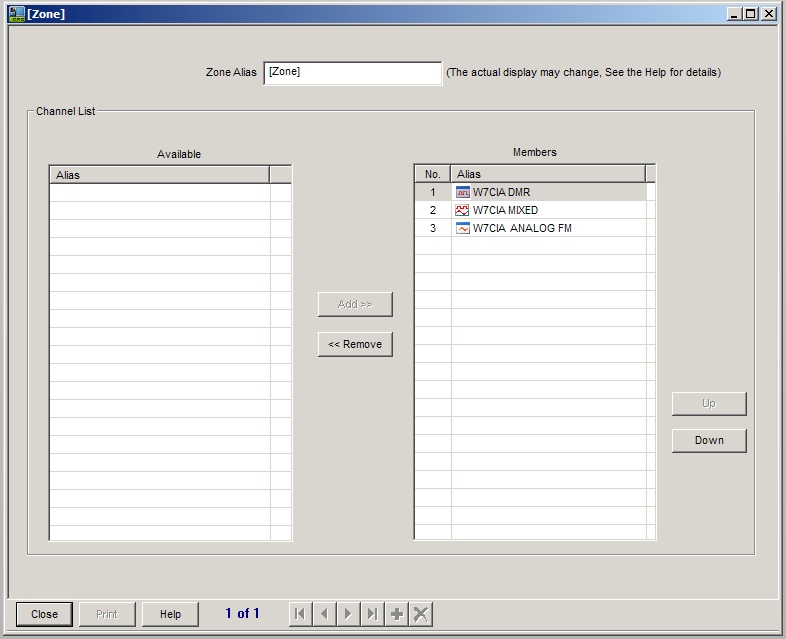
The CW ID is set to the call sign of the repeater.
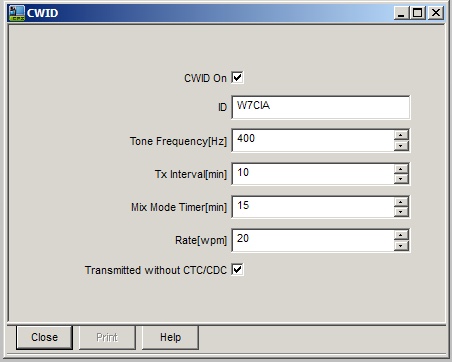
The W7CIA repeater a hardwired CAT-5 connection to a DSL Router/Modem. The IP address of the repeater is acquired using
DHCP. All other settings within the Basic Setting and IP Connect Configuration
follow the BrandMeister
wiki page. The specific page on setting up the Hytera RD-98x series repeaters
can be viewed by clicking here.
Note that some users of Hytera RD-98x series repeaters have experienced issues in setting the Network Authentication Key to
an empty field. The recommended work-around is to write the programming file to the repeater
using a non-empty Network Authentication Key, then clear the key and re-write the
programming file to the repeater.
Also observed with the Hytera RD-982 repeater is that the IP address, acquired via DHCP, may be acquired after a substantial
delay after powering up the repeater. Be patient. If an address is not acquired after
one-minute has elapsed after power-up or programming, verify the network settings. It may
be necessary to disable DHCP in order to be able to set the Gateway IP address before re-enabling DHCP.
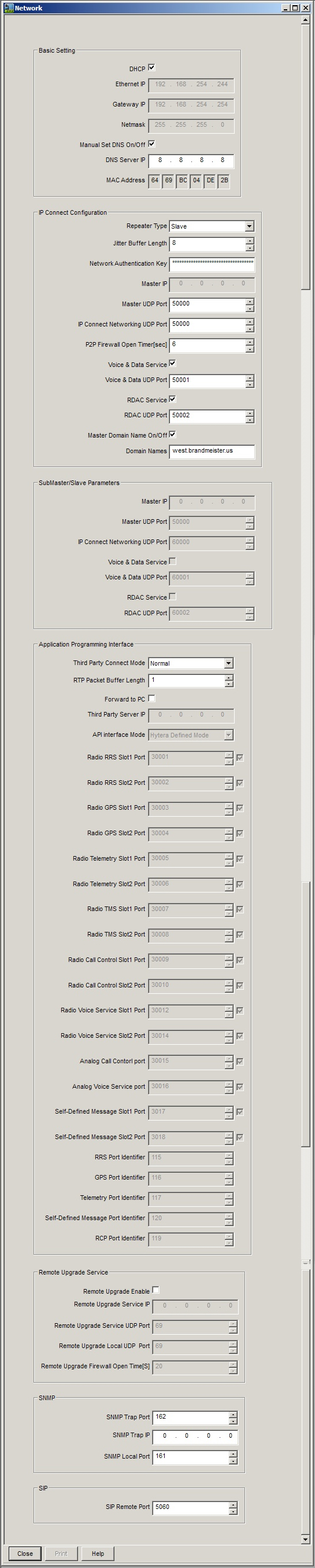
If you are considering a purchase of a Hytera RD-98X series repeater, and need a reference repeater file to
examine with the Hytera Customer Programming Software to help make a pre-purchase evaluation, the code plug
file for the W7CIA repeater (sans call-sign and DMR-MARC ID) can be downloaded by clicking
here.
Hytera RD-982 Firmware Updates
Hytera recommeds going through your dealer to obtain firmware updates. However, we have had success in
going directly to Hytera to obtain updates by informing them that our dealer recommended contacting Hytera
directly.
An important consideration, when purchasing the programming cable for the Hytera RD-982, is whether the
programming cable supports firmware updates. There are two options that support firmware updates:
-
The firmware on the RD-982 can be updated using the PC37 programming cable in conjunction with
the Palm Microphone. The microphone PTT is involed in getting the repeater into firmware upload
mode. In this coniguration, both the PC37 and the Palm Microphone must be purchased.
-
The firimware on the RD-982 can be updated using the PC47 programming cable. This cable does
not require the use of a Palm Microphone to get the repeater into firmware upload mode. A switch is
provided on the PC47 cable, which is used to place the repeater into firmware upload mode.
To view a copy of the Hytera RD-982 firmware update instructions for the version 8 firmware, please click
here.
Please do not contact us to obtain Hytera RD-982 firmware updates. This page is presented to provide information, and we will be
happy to answer questions to the best of our ability, but we will not provide services that should come from
either a dealer or the manufacturer.
Final BrandMeister Set-Up
Once the repeater appears on the BrandMeister
repeaters page, it is necessary to conatct the administrator of the BrandMeister Master server that is being used to
request that admin access be added to the repeater trustee's BrandMeister account. A list of
administrators can be found by clicking here.
Once granted, the repeater trustee can then edit the information page for the repeater, set up static talk groups,
and setup clusters (which allow local talk groups to be shared among a defined set of peer repeaters).
You can monitor your repeater's participation in the BrandMeister
network by using the Brandmeister Last Heard page.
Instruction on constructing a filter in your web-browser, to limit the displayed traffic to just the repeaters,
individuals, or talk-groups that you wish to monitor, can be found by clicking
here.
Brandmeister Testing
Users of the W7CIA repeater can usually be found on the Idaho ARES 31160 Talk-Group. If you are placing
an RD-982 repeater on the air and need to make a contact on the Brandmeister network for testing purposes,
you can usually reach W7CIA, N7IBC, N7BMH, K1BMW or W7ELE on this Talk-Group.
Please be sure to listen first, after activating the Idaho ARES 31160 Talk-Group on your repeater, to
ensure that no Idaho ARES activities are being conducted prior to making a call.

![[Hytera RD-982 Front]](/img/_repeaters/W7CIA_RD982/rd985_FRONT.jpg)
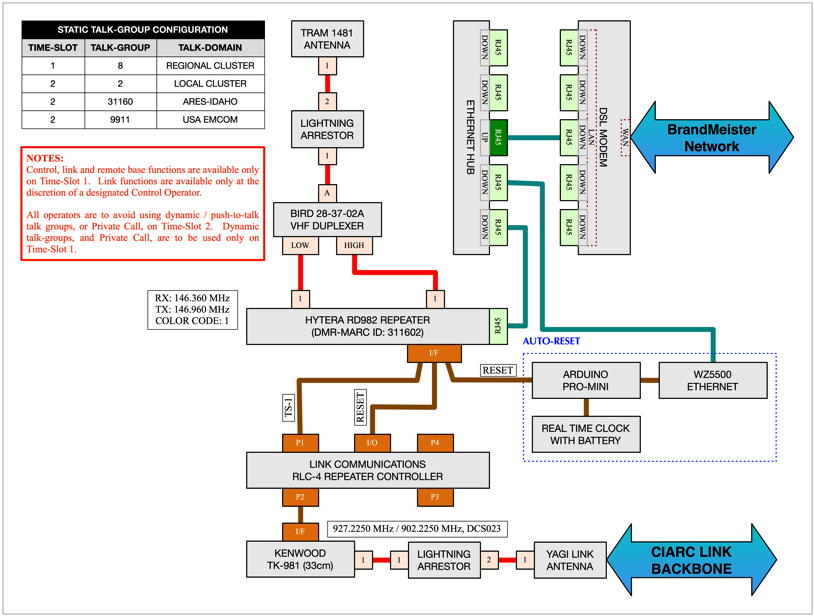
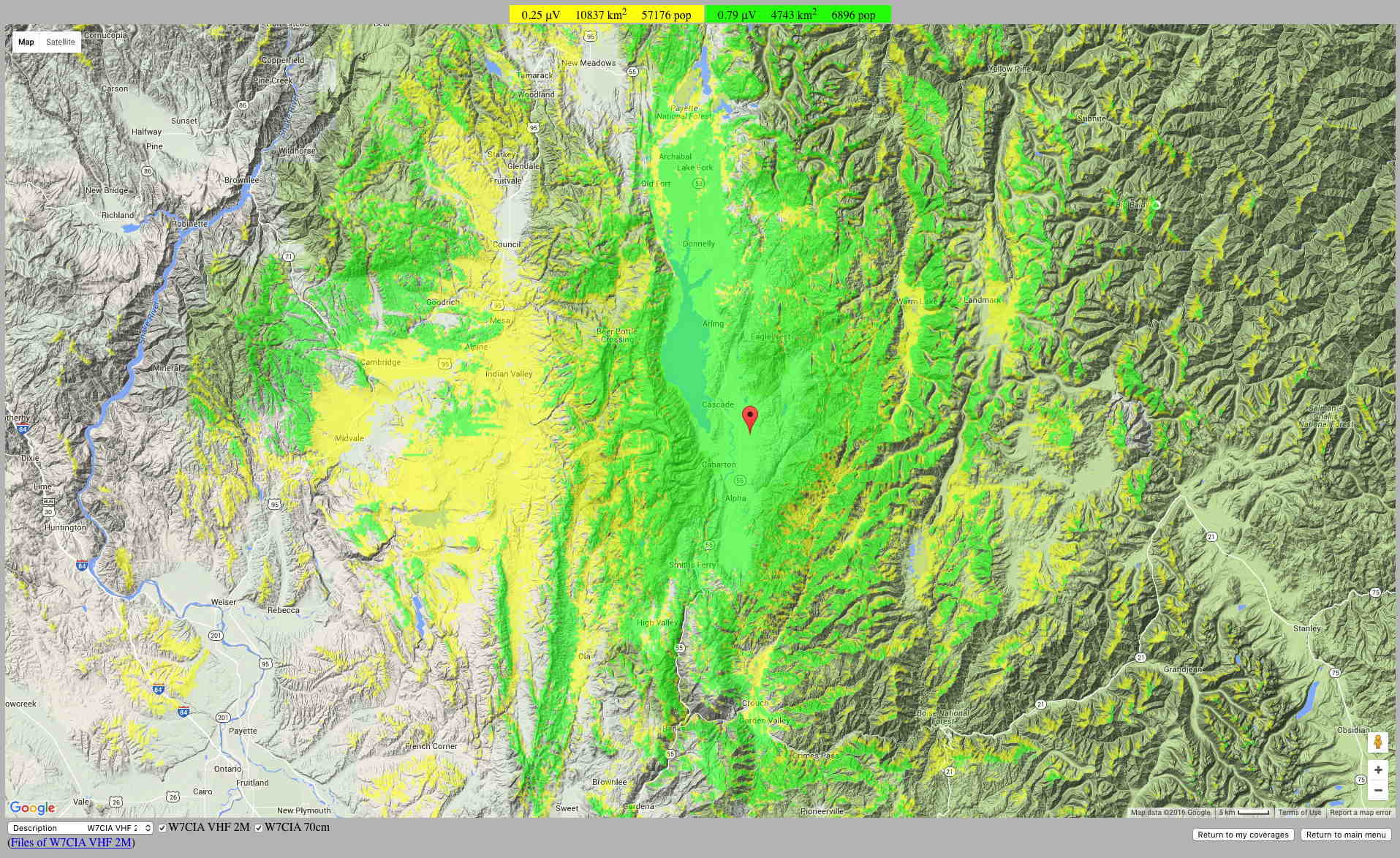
![[Hytera RD982 Rear]](/img/_repeaters/W7CIA_RD982/RD982_REAR.jpg)